Sections of St. Paul’s web site are still being built out, but event announcements and audio recordings are current. Many pages are in place, with more content being added every day.
The site uses free WordPress blogging software. We use both dynamic posts and static pages to display our content. Events, announcements and audio recordings are presented as posts. More permanent information is on pages listed on the navigation bar at the top of every page and in footers at the bottom of all pages.
The home page shows clickable photographs and titles of six featured posts, always beginning with one titled “This Sunday” where you can find information about the next Sunday’s services and formation classes.
To find out about upcoming events at St. Paul’s, click on any one of the six featured posts on the front page or click the ALL EVENTS link in the navigation bar across the top of the page. Scroll down to see all the posts.
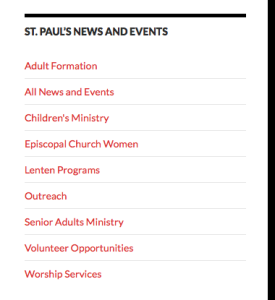
To see only posts in a particular category, click the category of interest in the list in the right sidebar.
To hear audio recordings of sermons, classes and selected programs, click the LISTEN link in the navigation bar. The most recent audio recordings are also listed below the categories list in the right sidebar.
